How to add Quick Replies to a Template Message
Quick Reply Buttons
Quick Replies are buttons attached below a WhatsApp message clicking which allows your user to send a message without typing it out.
E.g. For taking customer feedback, you can add Quick Replies at the end of the message such as, “I am very happy”, “I am Satisfied”, “Not Happy”
You can add a maximum of three Quick Reply Buttons in a WhatsApp Template Message.
E.g. For taking customer feedback, you can add Quick Replies at the end of the message such as, “I am very happy”, “I am Satisfied”, “Not Happy”
You can add a maximum of three Quick Reply Buttons in a WhatsApp Template Message.
Quick Reply in Action!
The image on the right describes the use of Quick Reply Buttons by taking the example of Feedback Notification.
It describes how you can use Quick Reply Buttons in your WhatsApp Template Message. It’s also a great strategy to boost re-orders if you run a WhatsApp Ecommerce Store!
It describes how you can use Quick Reply Buttons in your WhatsApp Template Message. It’s also a great strategy to boost re-orders if you run a WhatsApp Ecommerce Store!

How to use Quick Reply in WhatsApp Template Message?

Go to Template Message Section & click 'New'
First, go to manage 👉 Template Message 👉 Click New.
Frame your WhatsApp Template Message, go to Interactive Actions
Next, frame your template message by adding template label, type, name,. format & sample message.
In this example, we’ll frame a Feedback Template Message & include three quick actions as shown in the image above.
So, scroll down to Interactive Actions & choose Quick Reply Button.
In this example, we’ll frame a Feedback Template Message & include three quick actions as shown in the image above.
So, scroll down to Interactive Actions & choose Quick Reply Button.

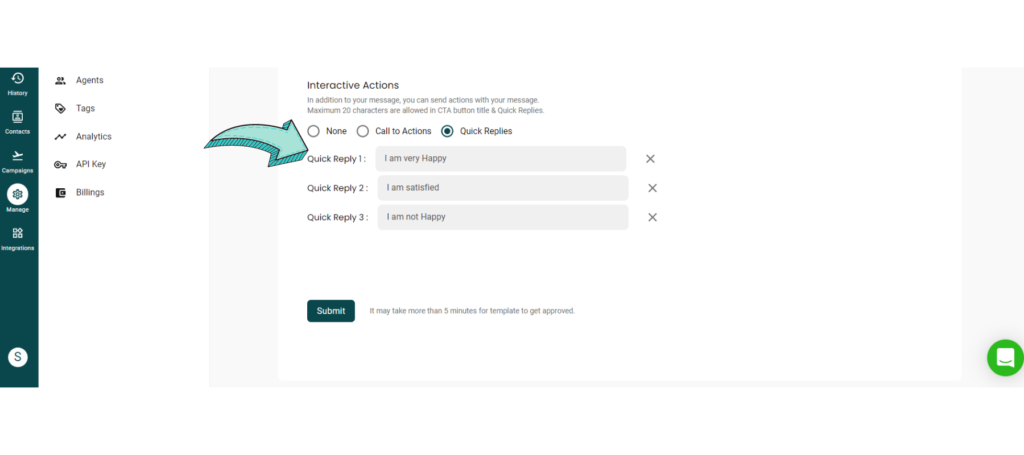
Add Quick Replies
Last, add quick replies as suitable. We’ve added 3 Quick Replies, which is the maximum number of quick replies you can add to a WhatsApp Template Message.
The Three Quick Replies we’ve added are:
1. I am very Happy
2. I am satisfied
3. I am not Happy
You can add a quick reply with a maximum of 20 characters. Also, you can’t add emojis to quick replies.
Once you finalize your Quick replies & proofread your Template Message, click submit
The Three Quick Replies we’ve added are:
1. I am very Happy
2. I am satisfied
3. I am not Happy
You can add a quick reply with a maximum of 20 characters. Also, you can’t add emojis to quick replies.
Once you finalize your Quick replies & proofread your Template Message, click submit
Click Submit
Finalize your quick replies & proofread your template message once.
Once you do that, hit ‘Submit’. Template Message generally takes 10 minutes to 24 hours to get approved from WhatsApp.
Once you do that, hit ‘Submit’. Template Message generally takes 10 minutes to 24 hours to get approved from WhatsApp.


Sync with WhatsApp to know approval status
After submitting template messages, hit the “sync with WhatsApp” button to update the status of the Template Message after submitting.
